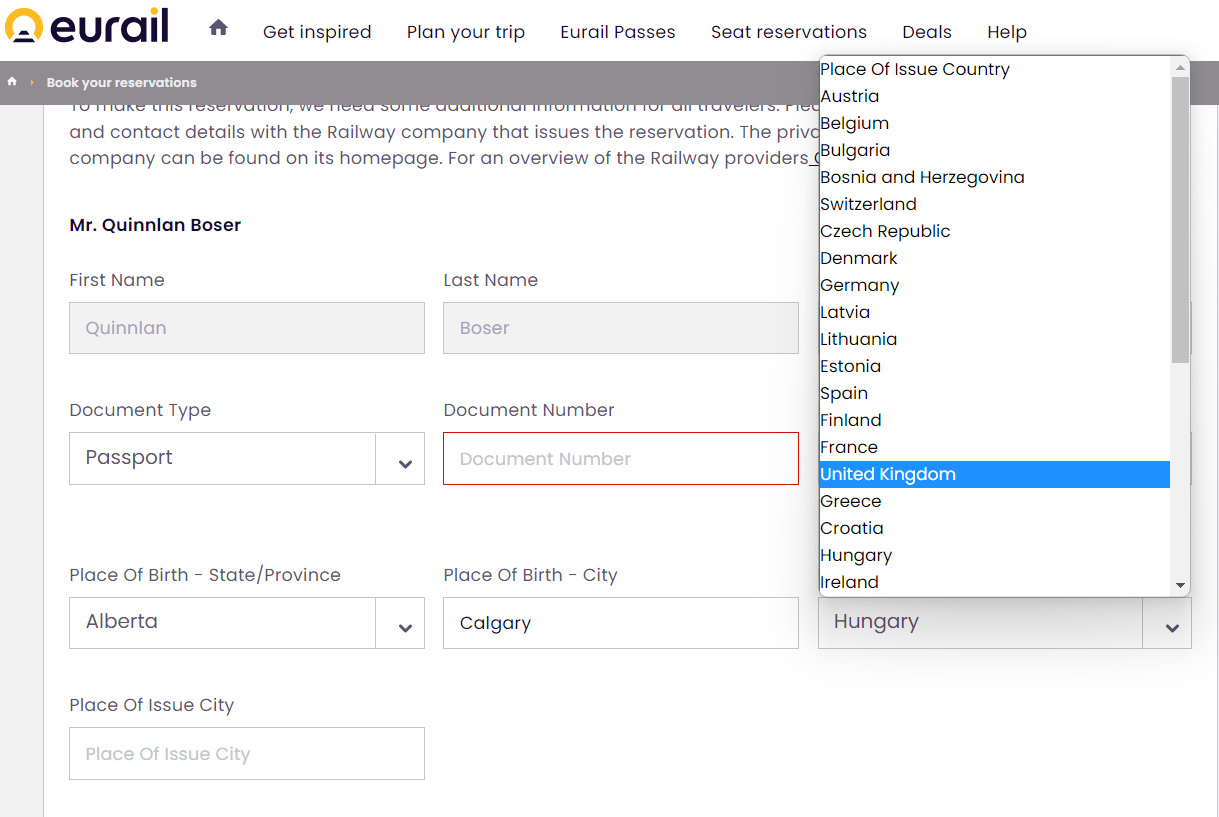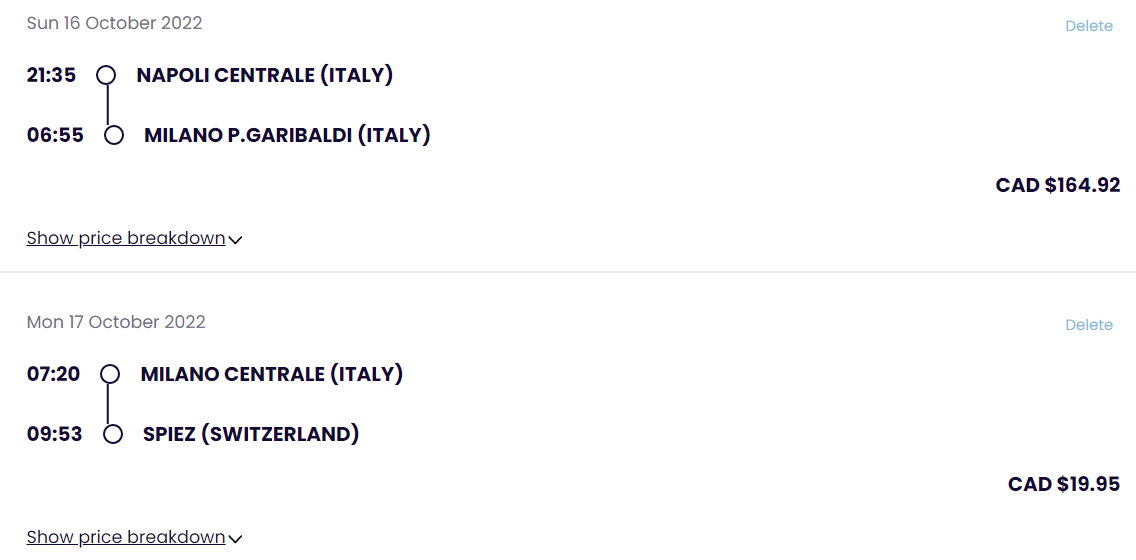Hi,
I’m trying to book reservations for some trains later in the weekend, and I cannot continue because the site only lists EU countries as countries of issue for documents, even though I have my country of residence and currency set to Canada. How do I change this, or can I just lie?
Solved
Country of Issue Not Shown
Best answer by Angelo
Are you taking a Nighttrain between Napoli and Milano? Because austrian railways ÖBB can also book online Italian Reservations but not for italian nighttrains. As an alternative you could use the Nightjet service of Austrian Railways Rome-Munich (bookable via tickets.oebb.at and from Munich a ICE service to Berlin)
ÖBB can sell also the redervations for day trains EC Italy-Switzerland. Here a overview how it works to buy reservations via ÖBB.
Enter your E-mail address. We'll send you an e-mail with instructions to reset your password.