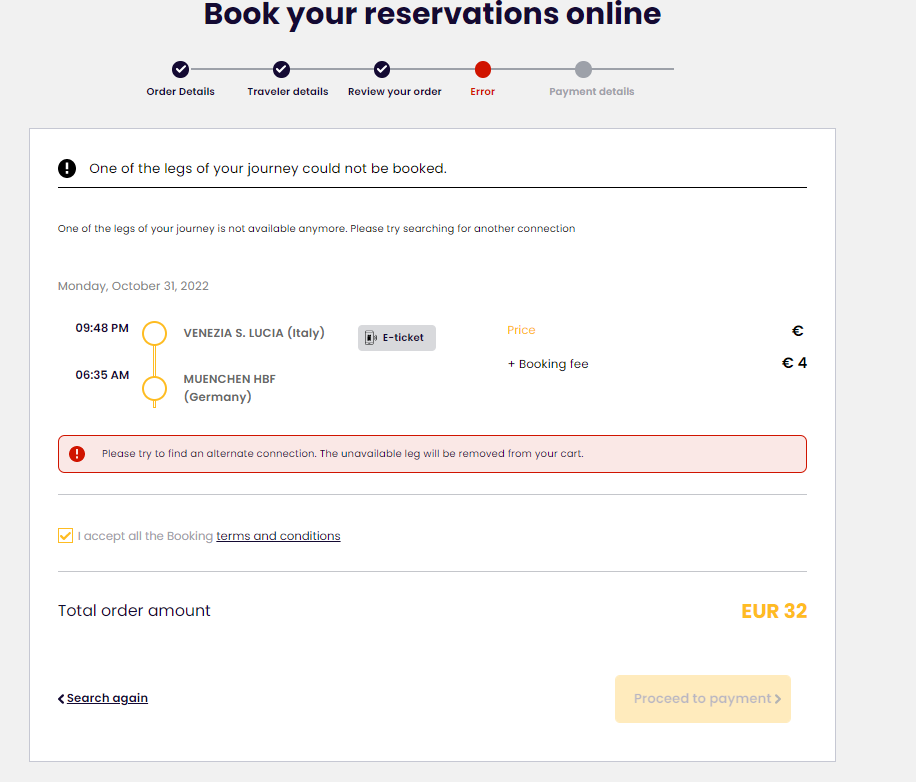When I was searching for the seat reservation, I already added the routes but when I was about to pay, something like this comes up. Now, I have booked a seat towards the destination but cannot book for a seat reservation for the train going back to Germany.