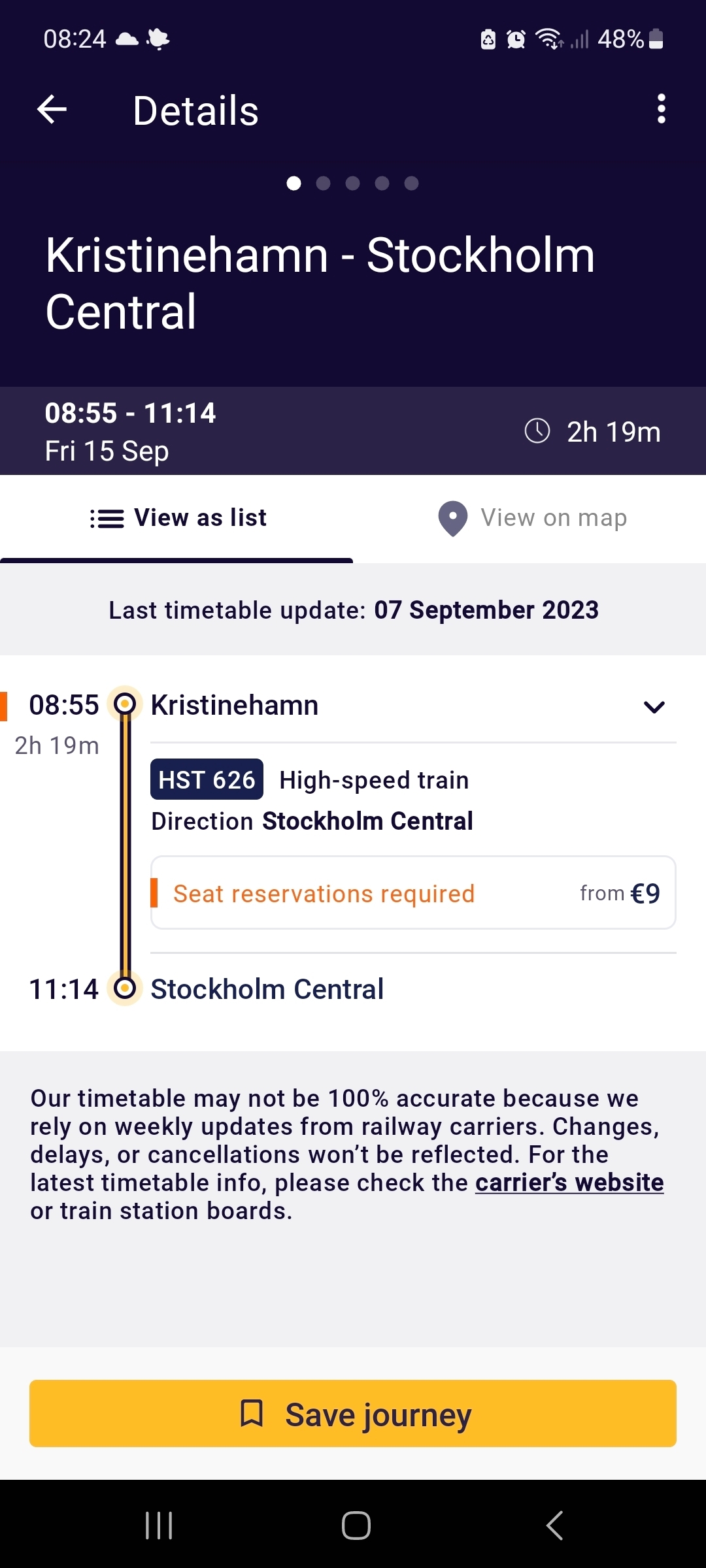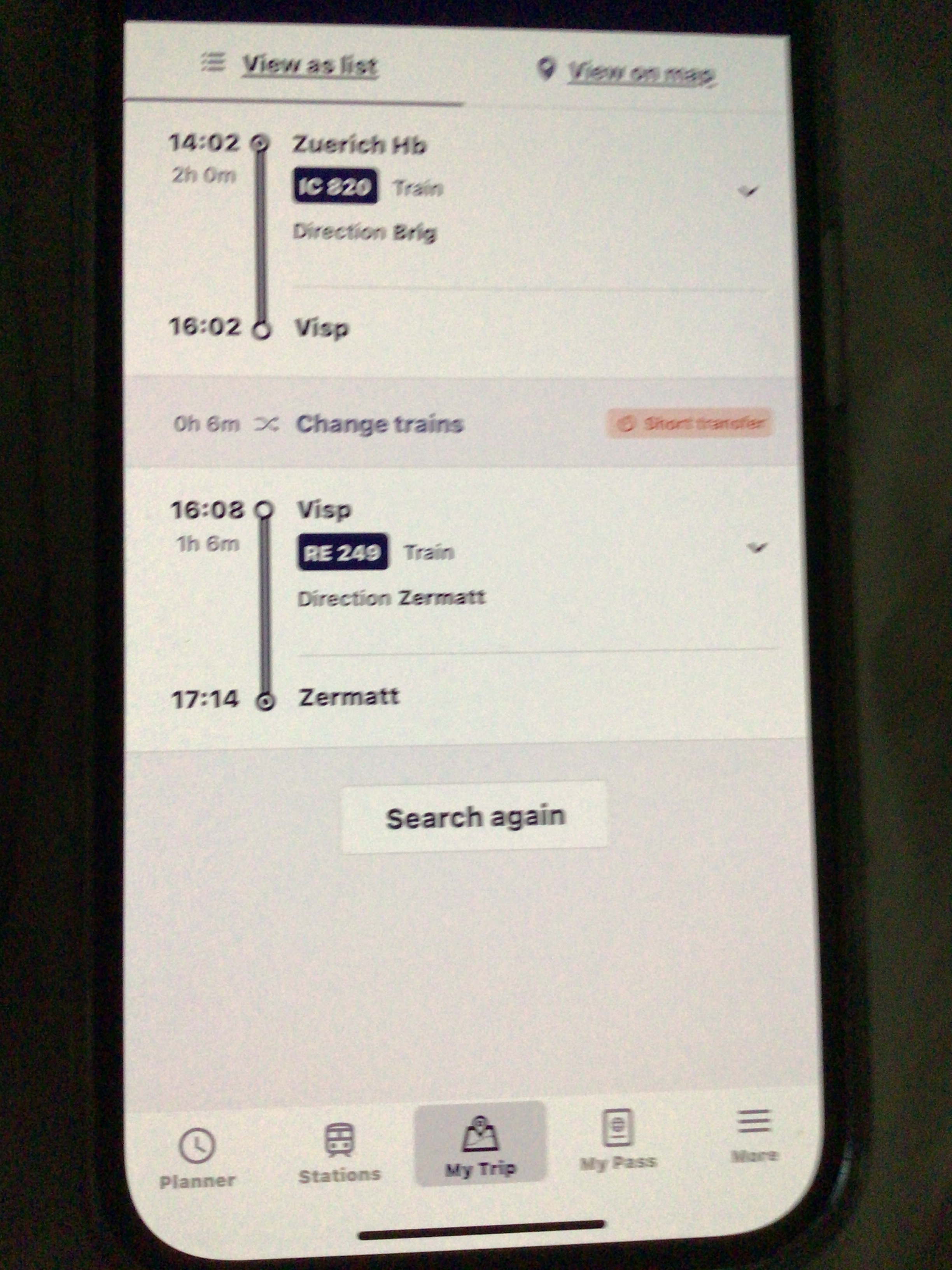I see your introduction how to connect trip to pass but I don’t see button Save JORNEY. What should I do ?
natalie
Solved
connect trip to pass
Best answer by Al_G
The journey is saved to the trip but the pass is not yet activated.
When you activate your pass it will show a button to activate each journey individually.
You should be careful activating the pass, it can be deactivated should you need to cancel or change your travel plans but it can only be deactivated before the first day you select has begun.
General advice is not to activate until you are 100% sure you are using it.
Enter your E-mail address. We'll send you an e-mail with instructions to reset your password.