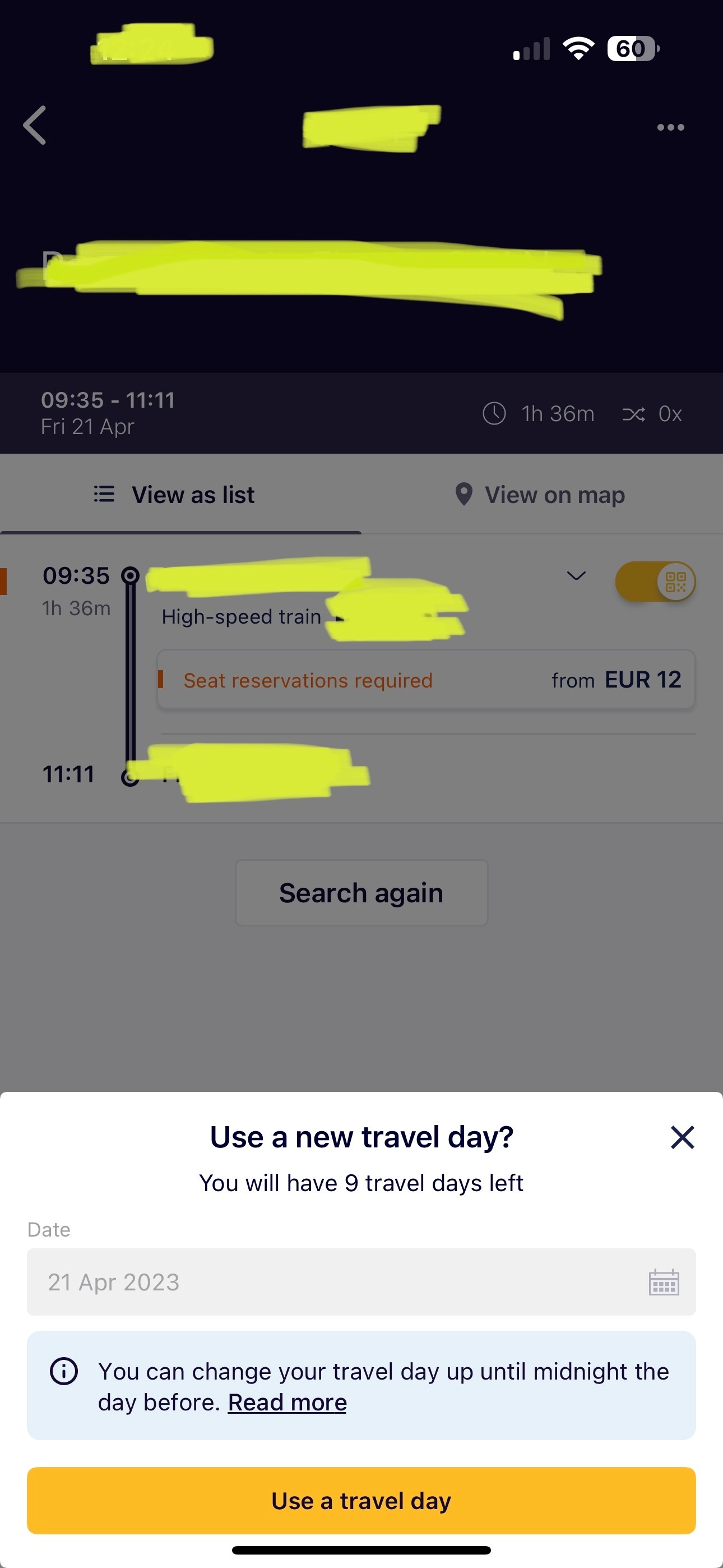Good day everyone. I want to ask for some help regarding how to obtain a ticket for those trips that does not require any seat reservations as I know that the Eurail pass is not the ticket itself. How do I go about with this? Your responses are much appreciated.
NO SEAT RESERVATION required- how to get ticket???please help
Best answer by BrendanDB
Okay, a visual explanation, step by step. As you are still a bit confused.
1. Find your train in the planner, example here is between Ghent and Brussels. Click on the trip you want to take. No single domestic Belgian train can be reserved.
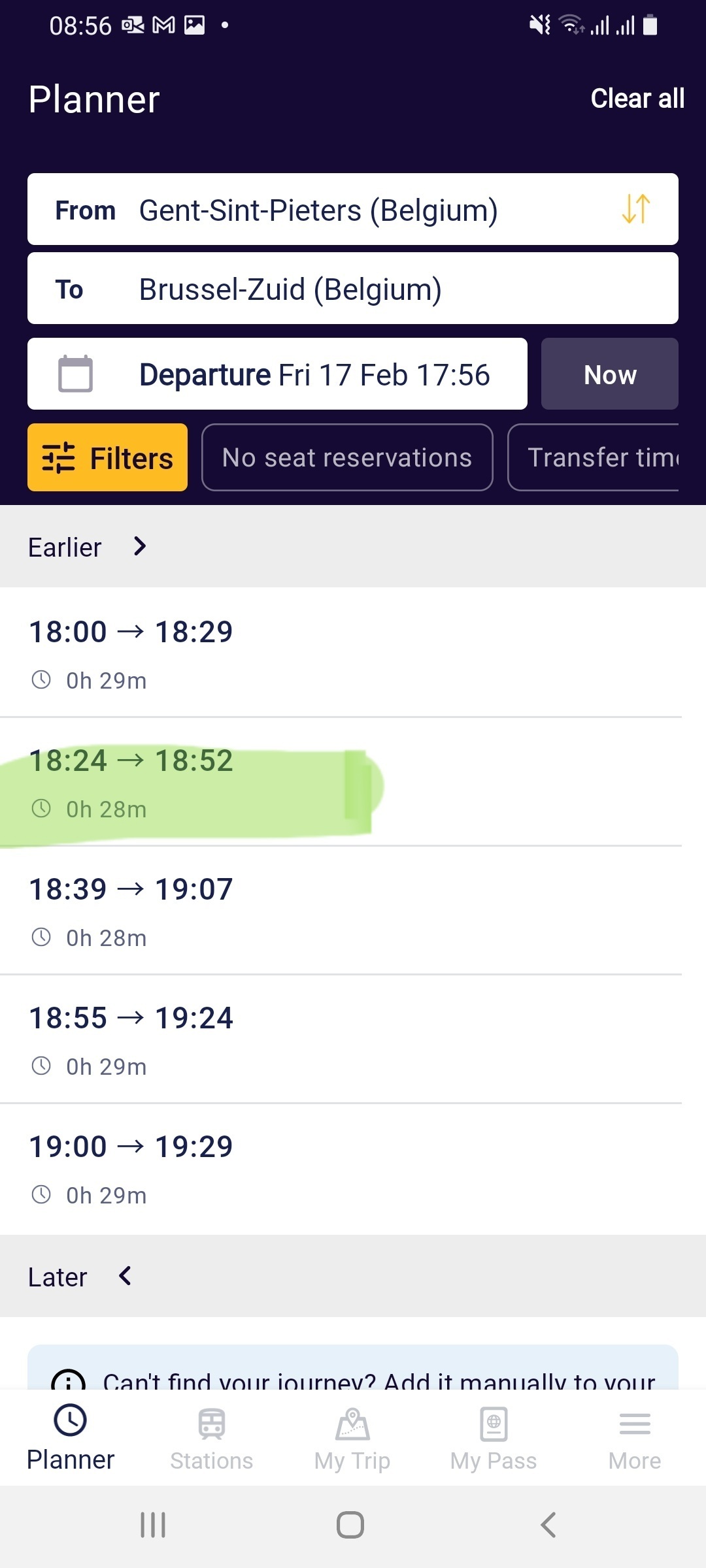
2. Save selected yourney, and add it to a trip, linked to your pass. Then save it to the trip.
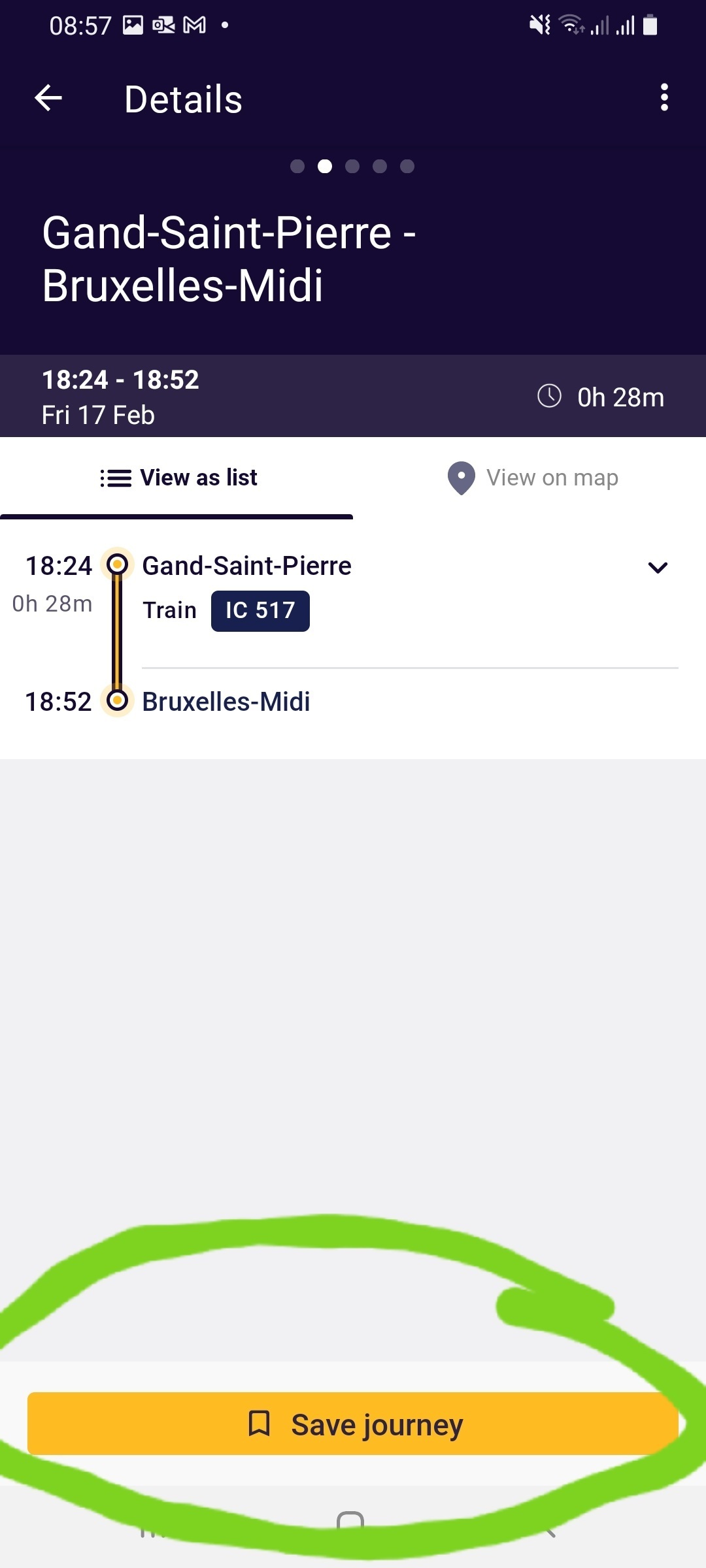
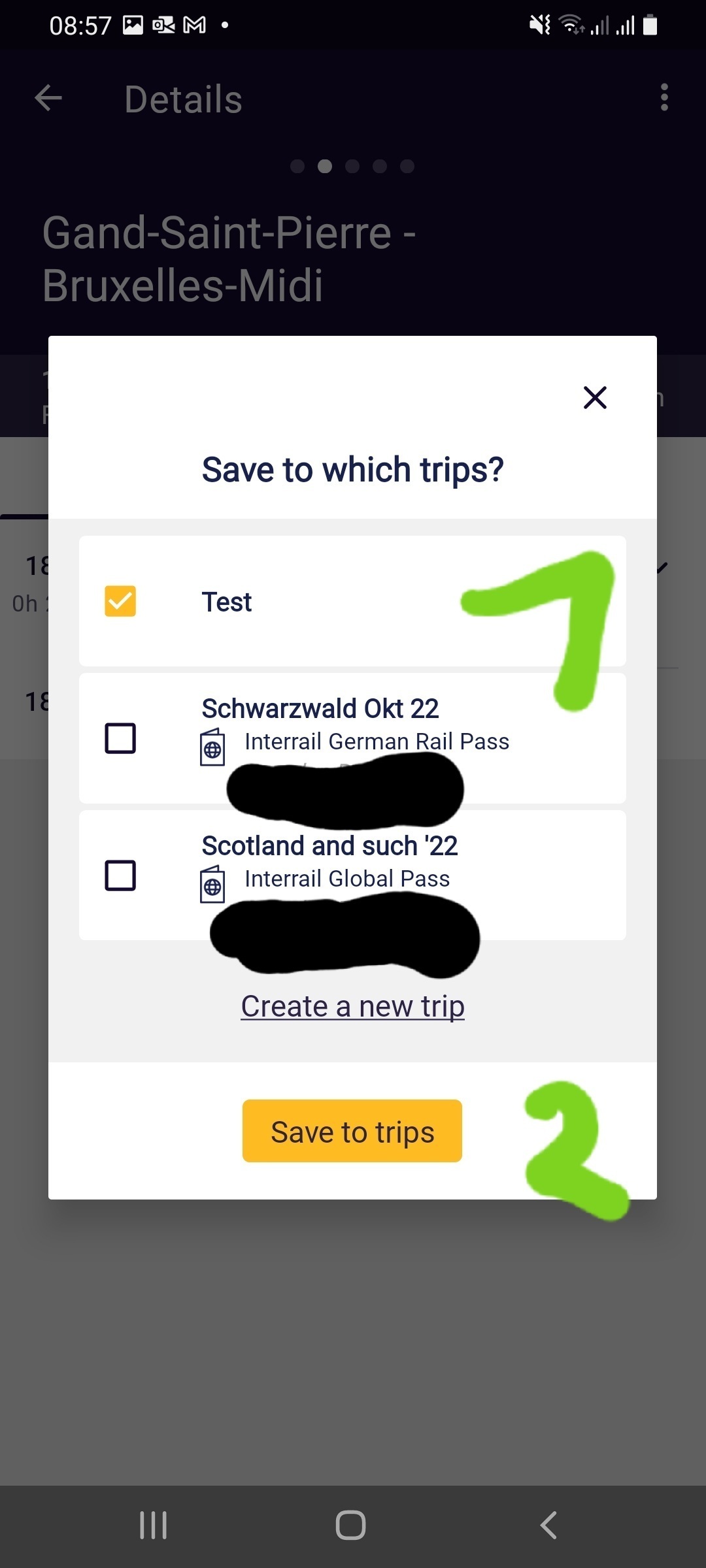
3. Go to the tab "My Trip" and select the trip you just saved your journey to. This example is recycled from my summer trip. I planned to take a train earlier, but I only took the one later. The first train to Brussels is not activated, see grey ledger circled in green. The one circled in red is activated, note the yellow ledger and qr code, and was added to my pass. The QR-code is generated. Now you have a valid ticket.
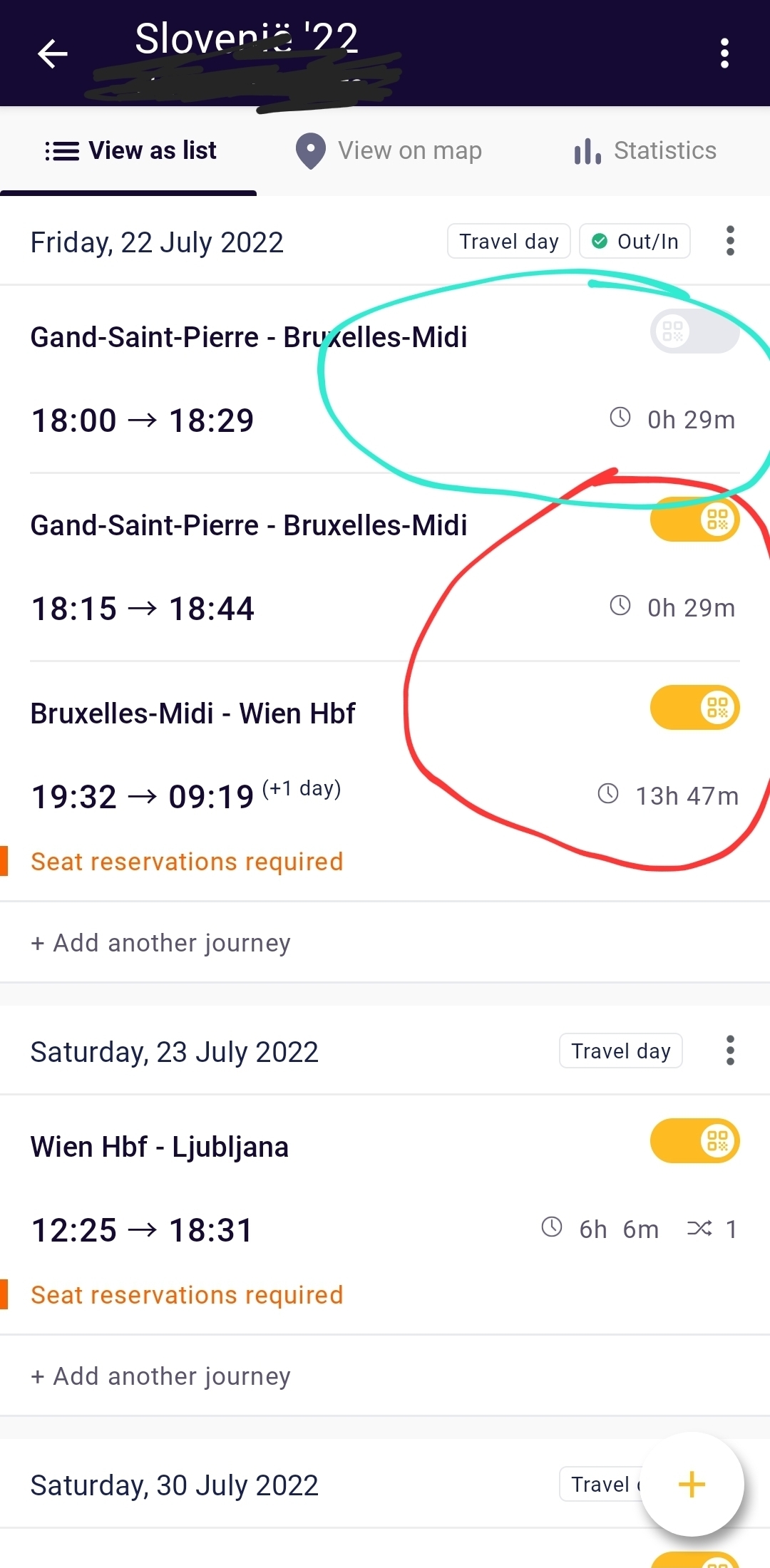
4. Ready to board. Find a seat. When inspected, go to the tab "My Pass", select the pass you added it too. Tap in a pin code or fingerprint, and show the QR code for inspection.
That's all you have to do to take a train with non-reservable seats or optional reservations. (which are more than 90% of all the trains in Europe.)
For trains with mandatory reservation, it works the same. But you need a seat reservation and you need to prove you have a valid ticket (=your pass) . But this is completely separate from the app and your pass. But without it, no possibility to board a train with mandatory seat reservations.
5. Only do step 3 and 4 just before boarding the train. You must be absolutely sure you're taking that train. You don't want to waste a travel day, should something uneforeseen occur. It's impossible to get a travel day back, once it's activated for the same day.
Reply
Enter your E-mail address. We'll send you an e-mail with instructions to reset your password.