Can anyone signpost me to instructions on how to use the Rail Europe website or app to make reservations with an Interrail Pass? I’ve tried going through each step of the booking process and cannot see where to enter Interrail pass? Thanks
Solved
How to use the Rail Europe website for reservations
Best answer by NewcastleTourists
Thanks-so it only works on the desktop version of the website.
This seems to work -https://www.browserstack.com/guide/request-desktop-site-on-iphone
and Interrail pass is then available on my iPhone
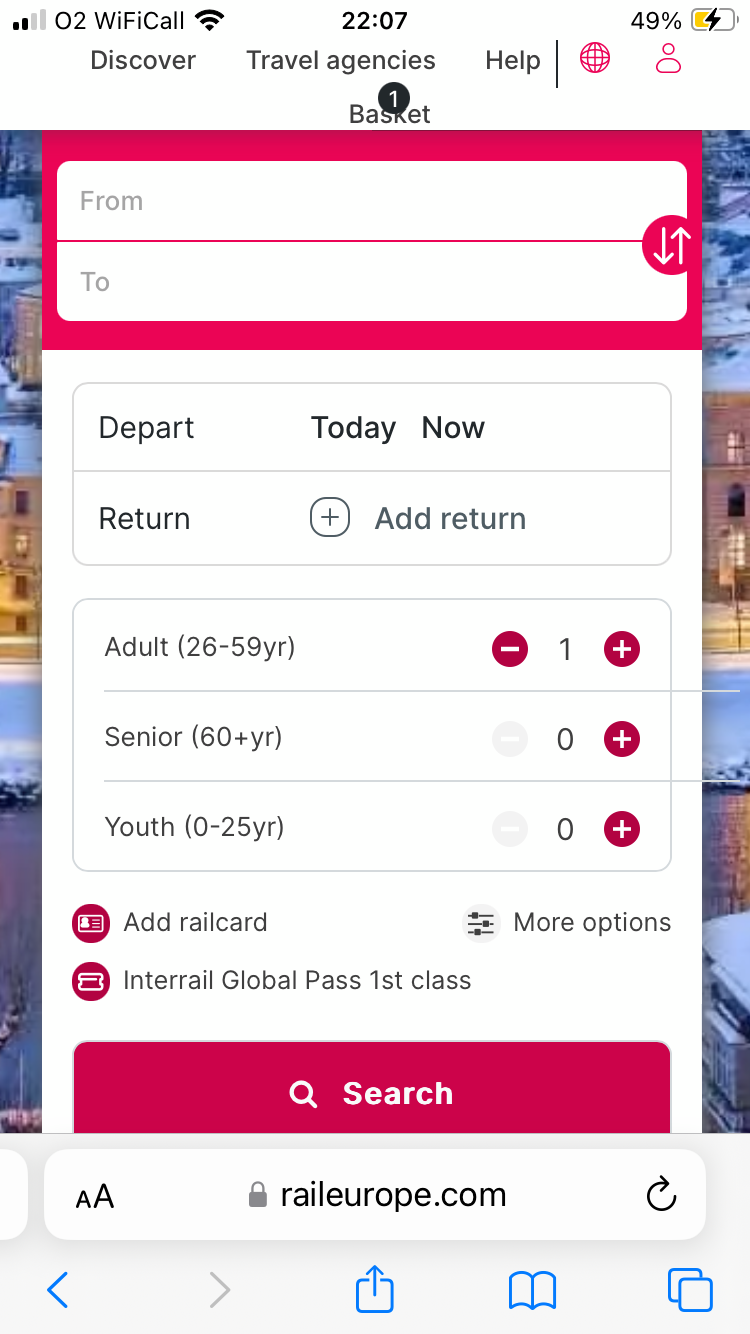
Enter your E-mail address. We'll send you an e-mail with instructions to reset your password.





