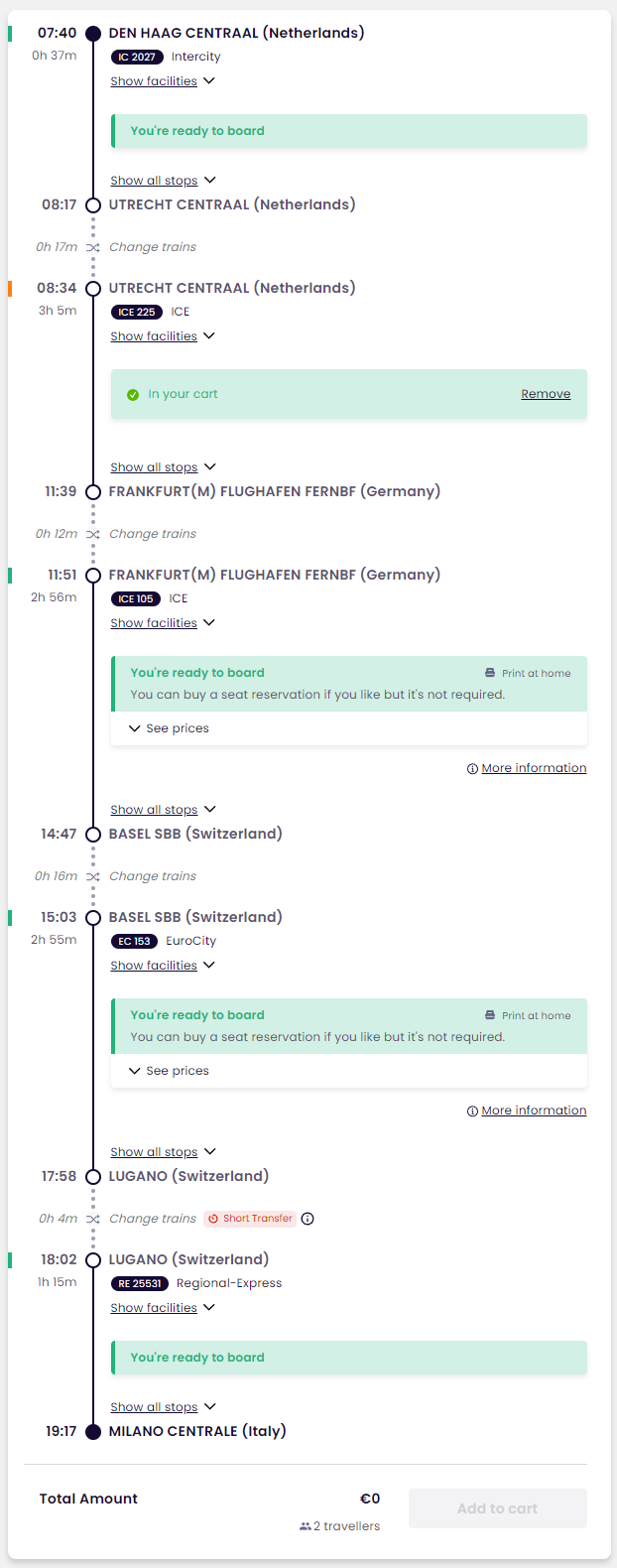Hi, my parents and I plan on travelling from Den Haag Centraal (Netherlands) to Milano Centrale (Italy). Basically, we were planning our travels on 18/06/2023 for the travel date 03/01/2023 and we found a timetable, for which we bought a seat reservation for. But now it’s dissapeared, but I can still find the timetable on other train apps, so we know it’s still going, but that the railplanner app doesnt show it. But I’m under the impression that in order to use our mobile passes we need to generate passes for the specific trains, which you do through the railplanner app, and we can no longer do that since the route does not show up anymore. Does anyone have a solution for this? The alternative that the railplanner app is showing is a worse option, that requires more seat reservation, and on different trains than the train that we already reserved our seat on. I’ve attached the image of the original route we planned on taking. Any info would be very much appreciated!